4 Best Text Editors for Web Designers and Developers
As Everyone know that web designers and developers use different text editors for coding.
Many new students of this field ask each other which is the best text editor to code.
I still remember that When I started learning HTML coding in a simple text editor(windows notepad) it was really hard for me to figure out the best text editor.
So today I am going to share the best text editors for web designers
but from all of these I use "brackets" and "Sublime".
1. Sublime
Sublime is one of the powerful text editor specially designed for web developers and web designers.It has many features like lorem text , color picker , custom theme selection and a lot more than that.
2nd is komodo text editor:
3rd is Brackets:
4th is Notepad++ :
Best of luck for Web coding to all web designers . Plz share to every new student of web designing.
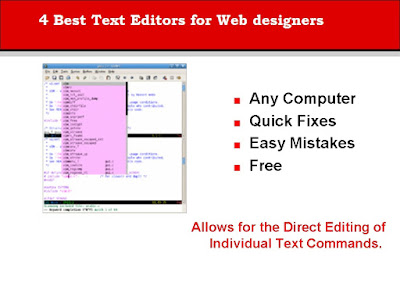
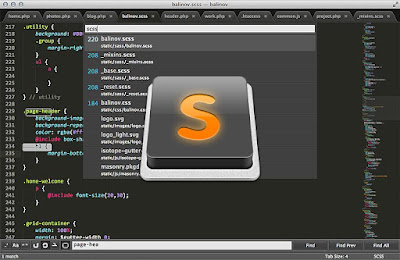
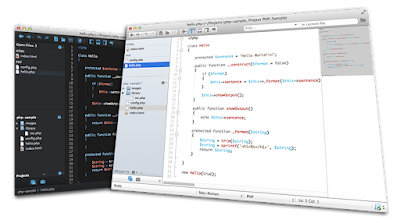
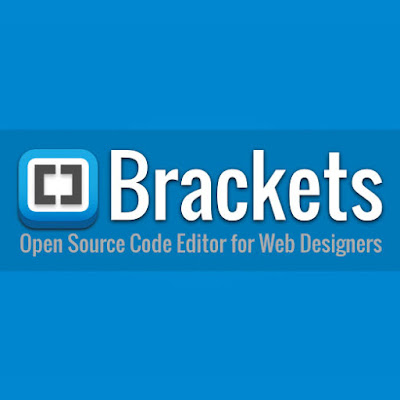










Nice Post Good Work
ReplyDeleteA Plain Text Editor
ReplyDeletePlain Text files
That's right, if you're writer on a budget, you don't need to spend any money buying expensive writing software or apps. Instead, you can use the text editor that comes free with your operating system.
Just open up Notepad on Windows or TextEdit on a Mac. I like plain text editors for writing something short quickly and easily, without thinking much about it. I wrote a blog post about the benefits of using plain text editors as writing software.
Use for: writing whatever, wherever
A Plain Text Editor
ReplyDeletePlain Text files
That's right, if you're writer on a budget, you don't need to spend any money buying expensive writing software or apps. Instead, you can use the text editor that comes free with your operating system.
Just open up Notepad on Windows or TextEdit on a Mac. I like plain text editors for writing something short quickly and easily, without thinking much about it. I wrote a blog post about the benefits of using plain text editors as writing software.
Use for: writing whatever, wherever
A Plain Text Editor
ReplyDeletePlain Text files
That's right, if you're writer on a budget, you don't need to spend any money buying expensive writing software or apps. Instead, you can use the text editor that comes free with your operating system.
Just open up Notepad on Windows or TextEdit on a Mac. I like plain text editors for writing something short quickly and easily, without thinking much about it. I wrote a blog post about the benefits of using plain text editors as writing software.
Use for: writing whatever, wherever
A Plain Text Editor
ReplyDeletePlain Text files
That's right, if you're writer on a budget, you don't need to spend any money buying expensive writing software or apps. Instead, you can use the text editor that comes free with your operating system.
Just open up Notepad on Windows or TextEdit on a Mac. I like plain text editors for writing something short quickly and easily, without thinking much about it. I wrote a blog post about the benefits of using plain text editors as writing software.
Use for: writing whatever, wherever